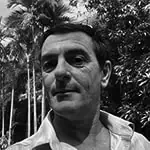Working with O&L is
Consulting & Professional Services Agency
Olive & Lake
We work with businesses of all sizes who want to improve their performance. Whether you need more online visibility, increase your profit margin, or save time and money optimising your processes, we can help you.
Olive & Lake are professional experts in business development, digital marketing, process optimisation, digital transformation, and helping you to simplify the running of your business.
We come highly recommended...
We Work With...
Hospitality & Tourism Businesses
Olive & Lake are experts in working with hotels and other tourism related businesses. We have a strong track record of improving the businesses we work with.
Small & Medium Sized Businesses
As an entrepreneur, you know you can't do everything by yourself. We are here to empower you to drive your business foward by using the latest technology correctly.
Self-Employed Service Providers
It's hard to find a professional partner you can trust to help you with your digital marketing needs. We've worked with 100s of people to help them stand out online efficiently and safely.
Let's Meet For a Chat About Your Business!
Contact us today for a no strings attached and 100% FREE Consultation.
Get STarted Now!Want to know more? Keep reading.
O&L's International Presence

Ready to Take Your Business to the next Level?
Contact us today for a no strings attached and 100% FREE Consultation.
Start Now!Want to know more? Keep reading.
Building a Long-Term Relationship
Choose a Partner You Can Trust
Olive & Lake is an expert business consultancy agency with international experience, offering a mix of consultation and hands-on implementation to ensure your business not only makes plans but also executes for success.
We help businesses to optimise processes, increase visibility, reach new markets, and improve their overall business performance through the building of a long-term relationship.
At Olive & Lake, we understand the challenges that businesses face in today’s competitive market. That is why we offer a range of services to help you embrace the digital world.
We have the skills and experience to help your business to thrive.


Going the Extra Mile for Our Clients
Customer Support is Important
We are also committed to providing the highest level of customer service. We understand that our client’s success is our success, and we are always happy to go the extra mile to help them achieve their goals.
Olive & Lake provides quick, useful and decisive assistance to our clients because it’s our job to support you.
This is why we have a trained and dedicated team, strong processes, and efficient systems to ensure that we offer a professional and cost-effective service.
It's easy to say that you care for your customers, it's another thing to do it well. Our clients have been our main focus since the first day.