Your hotel FAQ page should work as hard as your front desk. Done well, it reduces repetitive enquiries, removes friction, and nudges undecided guests towards direct bookings. In this guide we show you how to plan, write and structure a hotel FAQ page that does exactly that.
Keep reading and you’ll find clear steps you can follow, practical examples you can copy, and simple SEO wins that help your page show up for the questions real guests ask. No developer required.
And if you want a hand, Olive & Lake can review your existing hotel FAQ page and help you turn it into a quiet, consistent conversion machine as part of your website content optimisation. Contact us today for a chat about how we can help your hotel website.
The purpose of a hotel FAQ page
The goal is simple. You can save time and effort for each guest that books with you by cutting cutting the pre stay questions by providing guests with clear and concise information.
Your Frequently Asked Questions page is where you remove doubts, show you can be trusted, and make it easy to take the next step. That means clear, specific answers that match guest language and link directly to the right place to book or learn more.
There is another benefit. Every clear answer is one less call or chat for your team to handle. When you deflect the common questions with accurate, concise information, your staff can spend more time helping guests who need a human, not repeating your parking policy.
Common question categories
Most hotel FAQs fall into familiar themes. Use these categories to structure your thinking, then tailor the wording to your property.
- Booking and payments – rates, flexible vs non refundable, payment methods, deposits, modifications, cancellations. Answer questions and link to your policies here.
- Check in, check out and policies – timings, early check in, late check out, ID requirements, smoking policy. Again, link to your policies for more information.
- Rooms and amenities – room types, bed sizes, extras, Wi Fi, air conditioning, views, housekeeping. Here you should link to your room pages or booking engine.
- Parking and transport – on site parking, costs, height limits, EV charging, nearest public transport, airport transfers.
- Food and drink – breakfast times and prices, dietary options, room service hours, bar closing times, local recommendations.
- Accessibility – step free access, lifts, accessible rooms, bathroom features, assistance policies. If you don’t have these things, you can skip this section.
- Families and pets – cots, extra beds, interconnecting rooms, pet policy, fees, nearby parks.
- Local area and events – distance to attractions or venues, directions, seasonal events, typical travel times.
Plan and collect your questions
Start with reality, not guesses. Pull questions from front desk notes, inboxes, live chat logs, online reviews, and social DMs. The patterns will appear quickly.
If three guests a day ask about parking height limits, that question deserves to be near the top of your page with a crisp answer and a link to directions.
Also research questions people may ask about your hotel and the surrounding area. Do this by going to Google and start Googling! I will explain how to do this with Google’s People Also Ask a little later.
Now prioritise. Sort by volume, booking impact and urgency.
Booking impact asks a simple question: if someone cannot get this answer, are they likely to abandon the booking? Check in times matter, but whether the bar stocks a particular beer probably does not. Group your final list into clear categories from earlier, and you now have the bones of your FAQ.
Structure your hotel FAQ page for quick answers
People skim read the internet, they don’t read every word you write. But I’m sure you read every word in this article, right?!
Your structure needs to help them land on the right answer in seconds. Start the page with a short intro that explains what the FAQ covers, then provide anchor links to each category so mobile users can jump straight to parking, rooms or policies.
Within each category, put the most common or most booking critical questions first. Use an accordion layout with clear question headings so guests can scan quickly. Keep each accordion closed by default to avoid overwhelming people, but make sure the headings are complete questions so they are meaningful at a glance.
Finish by linking each answer to the next action. If the answer touches rooms, link to the relevant room type. If it is about parking, link to your directions or a simple map. If someone is ready to reserve, give them a direct link to your booking engine with dates prefilled when possible.
These in line links quietly increase conversions because they remove extra steps. Getting people to easily navigate around your website to find exactly what they are looking for is the cornerstone of website optimisation.
How to word questions and answers
You should mirror guest language with one intent per question. For example, write “Do you have parking?” instead of “Parking information”.
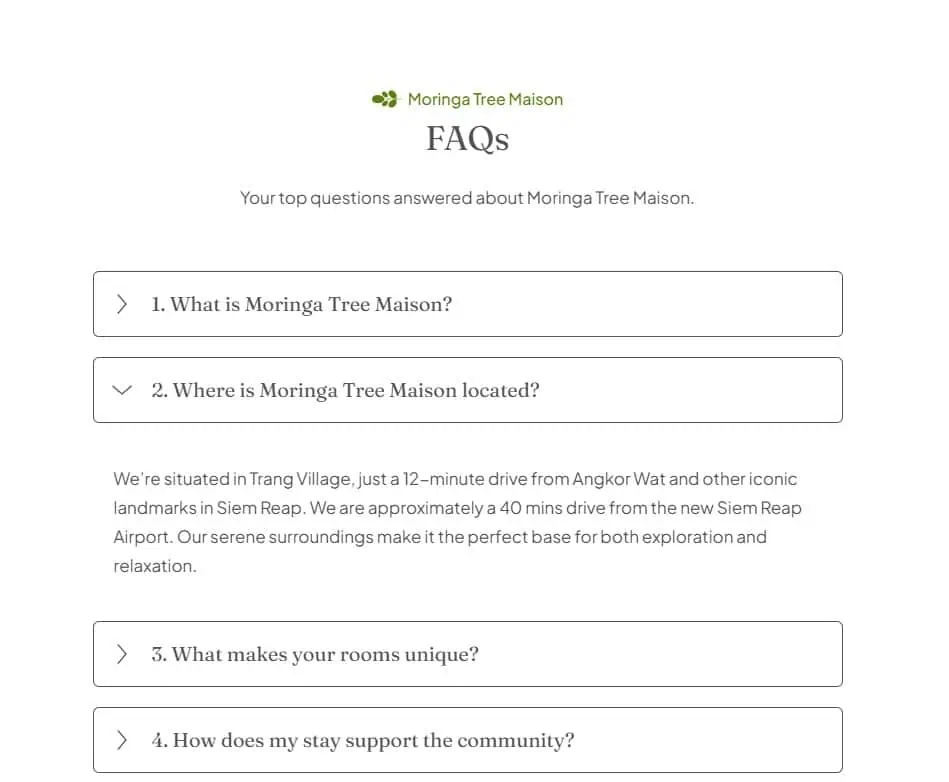
Keep your wording as close as possible to the phrases people type into Google and ask your reception team. This helps both usability and search.
Lead with the answer, then add a line of helpful context and a link to more detail – be specific.
Here is how that looks in practice:
- Q: Do you have on site parking?
A: Yes. We have 22 on site spaces charged at £12 per night. Maximum height 2.1 metres. EV charging is available on two bays. See directions and pre book a space here. - Q: What time is check in and check out?
A: Check in is from 15:00 and check out is by 11:00. Early check in and late check out are subject to availability and may carry a £20 fee. View our policy here. You can book a late check out on our booking engine here. - Q: Is breakfast included?
A: It depends on your rate. Continental breakfast is £12 per person if not included. Served 07:00 to 10:00 weekdays and 07:30 to 10:30 weekends. View menus here. Book a rate with breakfast included here.
Short, factual, and easy to act on. That is the standard to aim for across your hotel FAQ page.
Style and clarity tips
Keep it simple! Avoid jargon and internal terms. Guests do not know what “DBL SUP courtyard” means. If you mean Double Superior Courtyard Suite, then write that.
Make the most important words scannable. Bold times, prices and limits inside your answers so they stand out within a block of text.
Keep paragraphs short and avoid long and complicated sentences. If a point needs space, give it a new line and a clear label.
SEO benefits
A well structured hotel FAQ page has the potential to bring a steady stream of high intent traffic.
Long tail queries such as “room with city view near bath” or “does X Hotel have late check out” are made for FAQs. If you match the phrasing people use and give concise, structured answers, you have a greater chance to appear in Google’s rich results, AI Overviews and People Also Ask panels than hotels which have poorly worded answers or don’t have one at all!
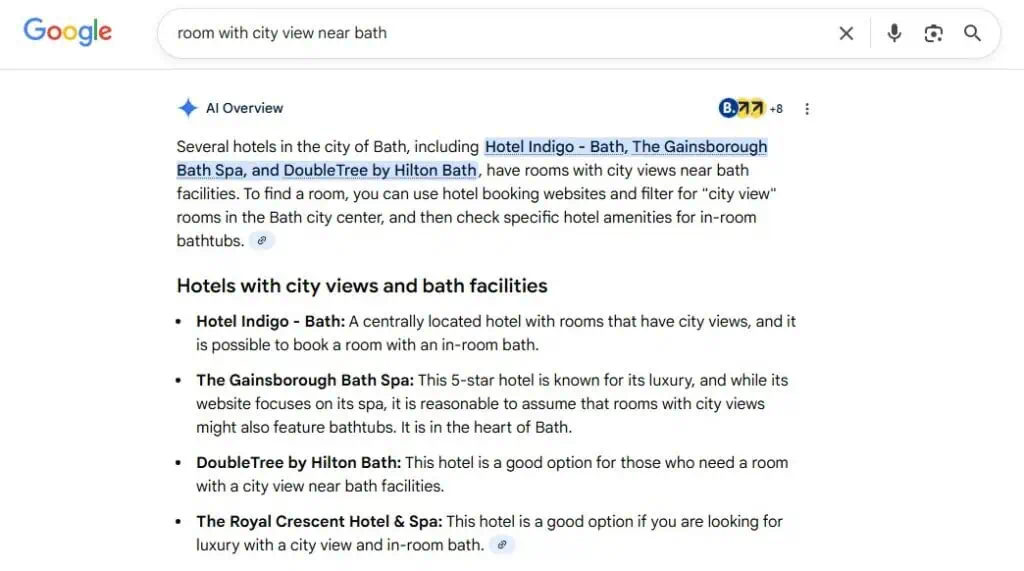
Those placements drive clicks from people who are close to booking, not just browsing.
There is also a knock on effect. Every FAQ answer is an opportunity to strengthen internal linking. Point people and search engines towards your conversion pages such as Rooms, Offers, your booking engine, or any other relevant page.
It improves user journeys and gives Google a clearer map of your site.
Use Google People Also Ask (PAA)
If you do a Google search, you’ll often find a section called People Also Ask. These are real questions people are typing into Google. You just need to find them.
Start with your branded keywords like your hotel name and location and see the PAA section appears. Make a note of any questions.
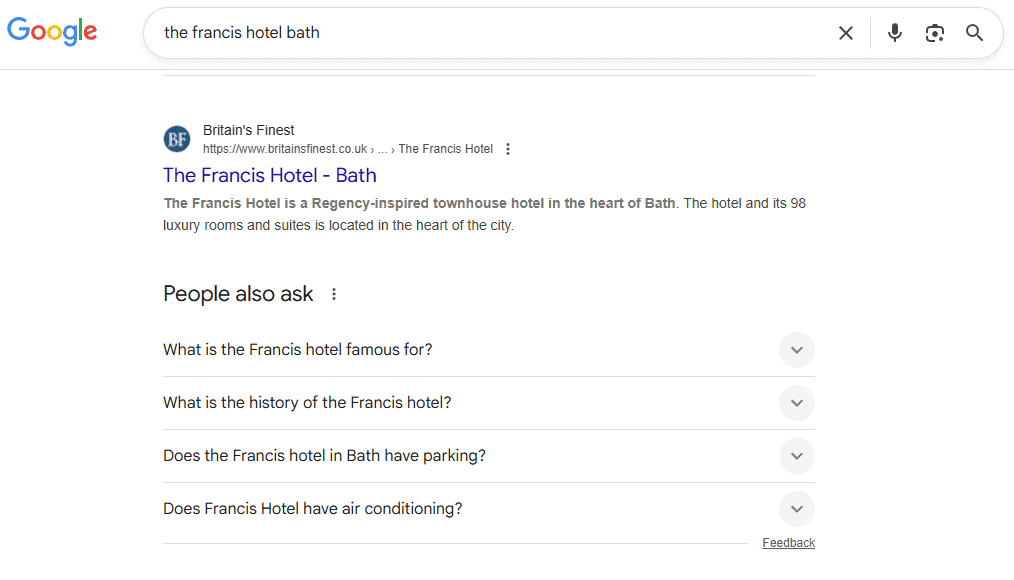
Then start to expand your search for things like “hotel in Bath”, “City break hotel in Bath” or similar. Again, note any questions you find.
Finally, keep expanding your searches for other things related to your target market and your location, like “cultural tours in Bath”, “tourist activities in Bath” and so on. This not only helps with SEO, it also helps AI to understand and potential mention your hotel to people chatting with AI Chatbots.
As you click on each question, more questions will appear. Make a note of any which you think might be helpful and relevant for your guests.
Now you should have a real list of many questions you can use. Group them into topics and select ones which are genuinely relevant and start writing your answers to them.
By following this method, you will soon have a full FAQ page ready for guests in no time!
Correct SEO Structure
Give your FAQ page a clear H1 title like “My Hotel FAQ” and a short introduction like:
“Here are answers to the most frequently asked questions. If you can’t find the answer you’re looking for, please contact us here.”
Then for each section you have, use H2 titles. Again, under each title, you want to introduce the section with a short sentence or two.
- “Common questions about our check in and check out policies.”
Finally, use H3 headings for the question titles.
Schema Markup
Implement FAQPage schema with JSON LD, listing each question and acceptedAnswer exactly as they appear on the page. Here is an example of the JSON LD Structure. Make sure that you add all your questions and answers.
<script type="application/ld+json">
{
"@context": "https://schema.org",
"@type": "FAQPage",
"mainEntity": {
"@type": "Question",
"name": "Do you have parking?",
"acceptedAnswer": {
"@type": "Answer",
"text": "Yes, we have parking. We have 22 bookable spaces, etc."
}
}
}
</script>To make life easy, use a Schema Markup Generator like this one by TechnicalSEO.com.
Validate in Google’s Rich Results Test and fix any warnings. You can find the tool here.
Deploy the schema on your main FAQ page, and you can also add smaller FAQ blocks with their own schema to key pages such as Rooms or Weddings when the context is specific. Keep each set unique to avoid duplication issues.
Placement on site
Create one main hotel FAQ page and link it in your header or footer so guests can reach it from anywhere.
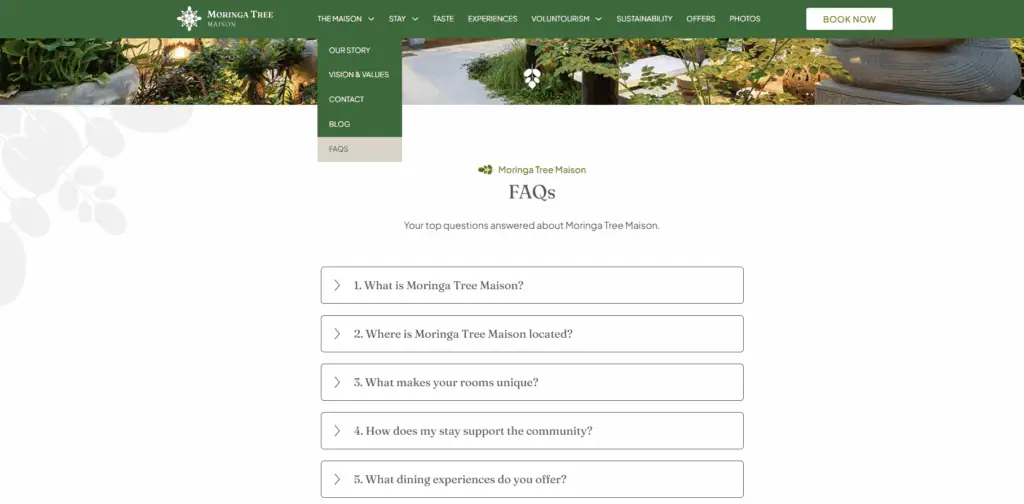
It should be a stable, evergreen resource that you update regularly. From there, feed visitors into the most relevant next step with smart internal links.
Then add smaller, context specific FAQs where they help decisions:
- A Rooms page can host questions about bed sizes, extra beds and accessibility for that room type.
- A Weddings page can answer minimum numbers, menus and noise cut offs.
- A Spa page can cover age limits, treatments and robe policy.
These blocks reduce friction without dragging someone to a different part of your site. Again, make sure you link to relevant helpful information on your website. For example, a wedding FAQ answer might link to a specific contact page for people looking to arrange a wedding party at your property.
Updating and maintaining your FAQ
An FAQ is not set and forget. Review it quarterly, and any time you change a policy, price or facility.
Keep a running list of new questions from staff and inboxes. If reception answers the same new question three times in a week, then add it to your FAQ. If somebody does ask a question that’s in your FAQ, answer them politely and provide them with a link as they might not have read it.
Similarly, retire questions that no longer apply so the page stays tight and useful. Accuracy and relevance are more valuable than volume.
Measure impact. Track clicks from FAQ answers to key pages and to your booking engine. Monitor impressions and clicks for queries in Google Search Console.
Finally, ask your team if pre stay enquiries drop after updates. When you see a reduction in repetitive calls, a lower bounce rate on your website, or a lift in direct bookings, you know your FAQ is doing its job.
How to Write a Hotel FAQ for a website
A precise, guest led hotel FAQ page reduces workload and drives confident direct bookings. Collect real questions, prioritise by booking impact, structure for scanning, and answer with specifics. Support each response with a helpful link and keep everything up to date. The result is a calmer inbox and a site that converts better.
If you want a quick expert review of your current FAQs and a priority list to improve them, ask Olive & Lake for a free consultation today. We can help you refine wording, structure your page for speed, implement schema, and connect answers to your booking engine so your website turns more visitors into guests.
